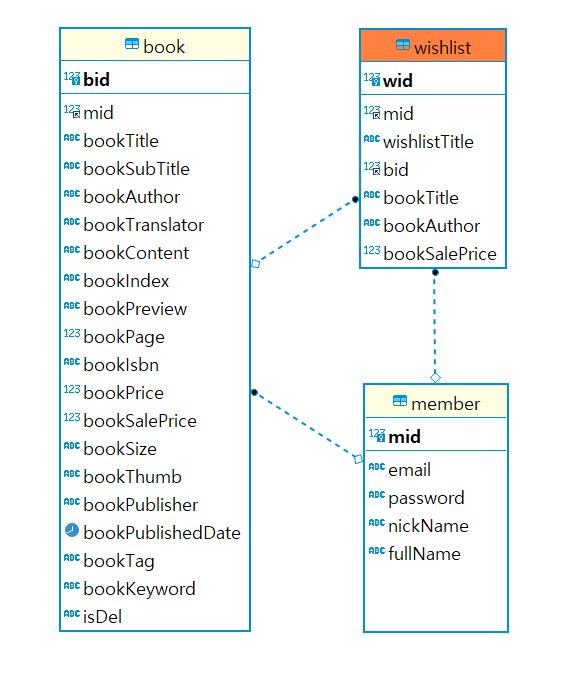
Wishlist Table
bid와 mid를 외래키로 받는 비식별 관계 테이블을 생성했다
Springboot Jpa Entity에서도 복합키 설정을 해주려 했지만 many to one (lazy) 관계에서 join n+1 문제
fetch join시 on을 사용하지 못하는 불편함과 제일 큰 문제점인 insert에 문제가 생겼다.
필요한 데이터가 많지 않아서 Jpa에서 단일 테이블로 필요 데이터를 집어넣는 방식으로 구성을 했다.
@Slf4j
@Service
@RequiredArgsConstructor
public class WishlistService {
final WishlistRepository wishlistRepository;
final MemberRepository memberRepository;
final BookRepository bookRepository;
public long getMemberId(){
String email = SecurityContextHolder.getContext().getAuthentication().getName();
return memberRepository.getMemberIdByEmail(email);
}
public List<Wishlist> getWishList() {
log.debug("my Wish List");
log.debug("my id : " +getMemberId() );
return wishlistRepository.findWishlistByMid(getMemberId());
}
public Wishlist saveWishList(WishListDTO wishListDTO) {
long newWishIdValue = this.getnewWishIdValue(wishlistRepository);
Book data = getWishBookData(bookRepository, wishListDTO.getBid());
Wishlist postData = Wishlist.builder()
.wid(newWishIdValue)
.mid(getMemberId())
.wishlistTitle(wishListDTO.getWishlistTitle())
.bid(wishListDTO.getBid())
.bookTitle(data.getBookTitle())
.bookAuthor(data.getBookAuthor())
.bookSalePrice(data.getBookSalePrice())
.bookThumb(data.getBookThumb())
.build();
wishlistRepository.save(postData);
return postData;
}
private Book getWishBookData(BookRepository bookRepository, long bid) {
return bookRepository.getWishBook(bid);
}
private long getnewWishIdValue(WishlistRepository wishlistRepository) {
long result;
Wishlist wishOfMaxId = wishlistRepository.findTopByOrderByWidDesc();
if (wishOfMaxId == null) {
result = 1;
log.debug("no board data, maxId is 1");
} else {
result = wishOfMaxId.getWid() + 1;
log.debug("maxIdFromBoard=" + wishOfMaxId.getWid());
}
log.debug("newBoardIdValue=" + result);
return result;
}
public ApiResponse<Wishlist> deleteWishList(int wid) {
Optional<Wishlist> wishData = wishlistRepository.findWishlistByWid(wid);
Wishlist data = wishData.orElseThrow(() -> new RuntimeException("no data"));
boolean matchInfo= this.matchInfo(wishlistRepository, data.getMid());
if(!matchInfo){
return new ApiResponse<>(false, "failed to delete board id " + wid);
}else{
wishlistRepository.deleteWishlistByWid(wid);
return new ApiResponse<>(true,"wid " + wid +" is successfully deleted");
}
}
private boolean matchInfo(WishlistRepository wishlistRepository, long targetMid){
long loginMid = getMemberId();
if(loginMid!=targetMid){
log.debug("게시글의 Id와 사용자의 ID가 일치하지 않습니다");
return false;
}
return true;
}
}
위시리스트 출력
SecurityContextHolder 를 통하여 현재 로그인 되어있는 member Id를 가져와 위시리스트 목록을 출력한다.
책 등록
Springboot controller로 들어오는 데이터는 선택한 책의 bid와 저장하고자 하는 위시리스트 이름인 wishListTitle
SecurityContextHolder 를 통하여 현재 토큰으로 로그인 되어있는 member Id를 가져오고
controller로 들어온 bid를 사용하여 필요한 책 정보를 가져온다.
위시리스트 삭제
해당 wid로 검색한 정보가 있으면 ->
위와같은 방법으로 로그인 되어있는 member Id를 가져와서 wid에 저장된 member id와 비교한다 (matchInfo)
매치가 성공하면 삭제쿼리를 수행한다.
'Vue > bookStore' 카테고리의 다른 글
| 10 . 검색과 자동완성 (0) | 2022.04.29 |
|---|---|
| 9. 도서 위시리스트 (0) | 2022.03.30 |
| 7. 도서 리스트 1 (0) | 2022.03.14 |
| 6. postBook - 도서등록 2 (0) | 2022.02.25 |
| 5. bookStore 도서 등록 (0) | 2022.02.19 |



